It is sometimes useful to link the non-functional requirements with the functional requirements that they will impose a constraint on. By doing this, the developer that constructs automated unit and use case tests for that use case can include suitable tests to make sure the NFR is being met as well. Hence each use case has an extra editing tab that allows you to select the NFRs that apply to that use case.
To associate a subset of the NFRs with a particular use case, first select the use case in the tree view, by drilling down into 'Use case packages' then down into the parent package, and finally selecting the use case whose associated NFRs you wish to set.
Now click the third tab on the right hand editing panel, with tab title 'Non-Functional Requirements' . Initially only the list of previously linked non-functional requirements is visible in the grid.
Check the check box whose caption suggests you do so if you want to change the list of associated non-functional requirements. The grid is now filled with a list of every non-functional requirement, together with check boxes alongside for you to indicate whether that NFR should be linked with this use case, as shown in the screenshot below:
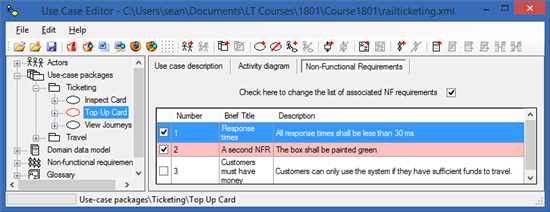
Once you uncheck the check box at the top of the grid, only the list of associated NFRs will be displayed in the grid, minus their selection check boxes.